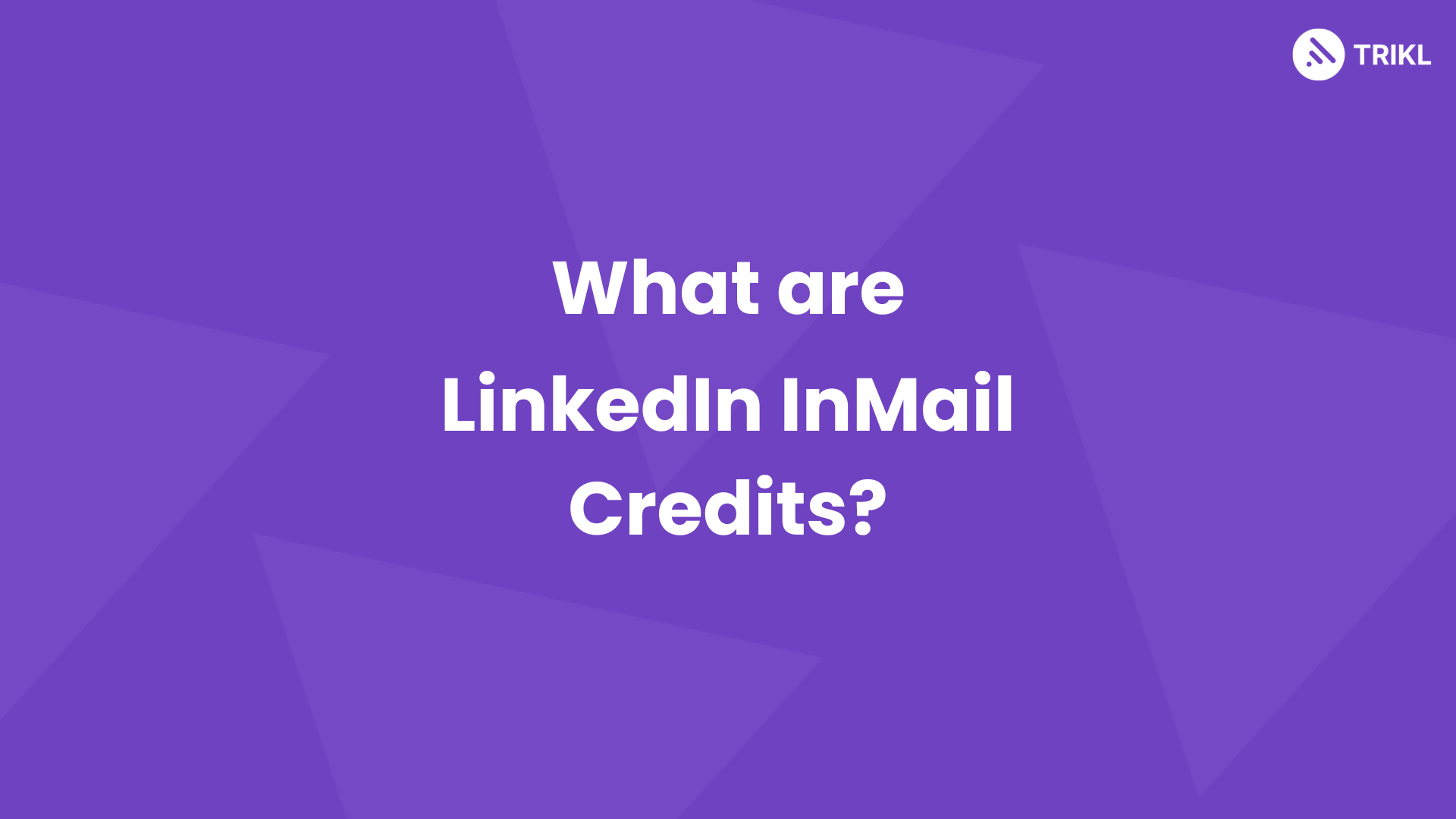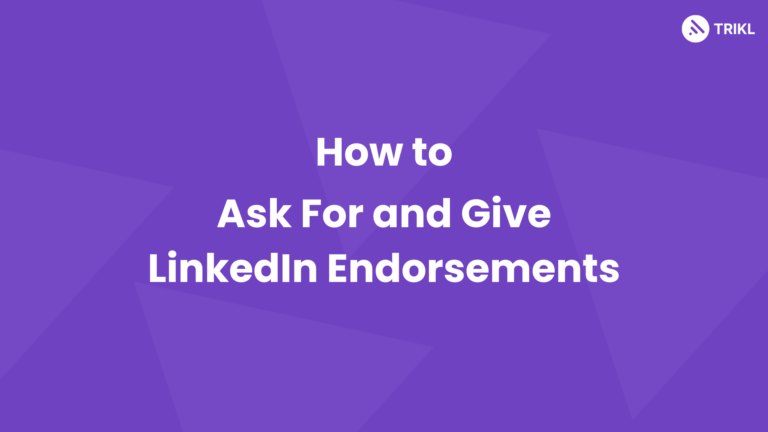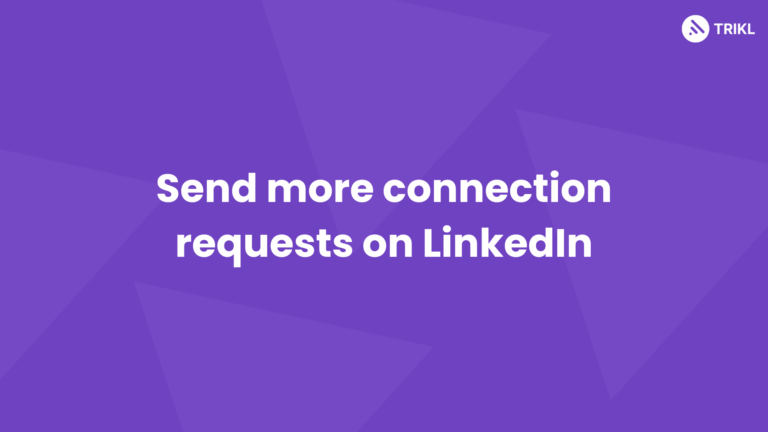InMails are one of the perks that come with a LinkedIn premium, Sales Navigator or Recruiter subscription.
And with each InMails, comes InMail credits. In this post I’m going to answer all your questions related to LinkedIn InMail credits and how to make the best use of it.
To learn more about LinkedIn InMails, check out this blog post.
What Are LinkedIn InMail Credits?
These are like virtual tokens that let you message people outside your network. Each credit equals one message to someone you’re not connected with directly. If your premium account has 5 InMails you can send, it means you have 5 InMail credits.
– Premium members get a monthly allowance of InMail credits
– Credits refresh monthly
– Unused credits roll over to the next month (with limits)
– Sales Navigator accounts typically get more credits than other premium accounts
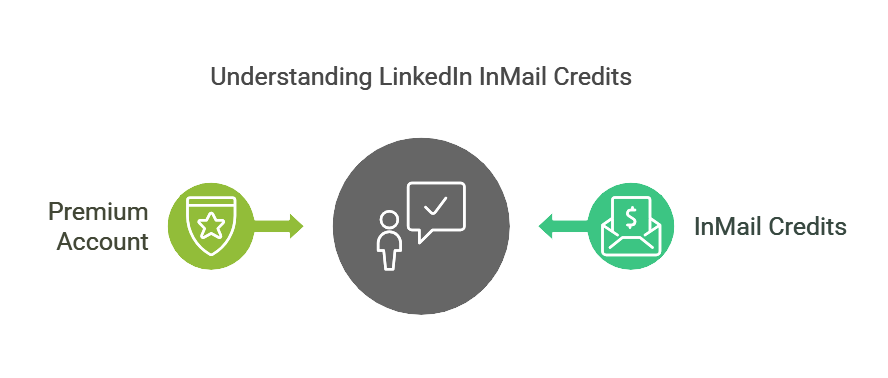
How Do LinkedIn InMail Credits Work?
When you send an InMail, here’s what happens:
1. One credit is deducted from your account
2. If the recipient responds within 90 days, you get the credit back
3. Messages to 1st-degree connections don’t require credits
4. Credits refresh on your billing date
How many InMail credits do you get on LinkedIn?
LinkedIn has different premium account subscription options depending on your needs.
Here’s a table showing the number of InMails and InMail credits you get each month with different subscriptions.
| Subscription Level | Monthly InMails | Max. InMail Credits | Cost (Monthly) |
| Premium Career | 5 | Up to 15 | $29.99 |
| Premium Business | 15 | Up to 45 | $59.99 |
| Sales Navigator | 50 | Up to 150 | $99.99 |
| Recruiter Lite | 30 | Up to 120 | $170 |
Free Methods to Get More Credits
Here are 3 ways you can get more LinkedIn InMail credits:
1. Earn credits back through quick responses
2. Send free InMails (which does not cost a credit) to open profiles – think of these as public profiles where anyone can send a message whether connected or not.
3. Maintain a high response rate
Best Practices for High Response Rates
- Personalize your message – avoid copy-pasting the same templates to every InMail you send.
- Keep it concise – 2-3 short paragraphs maximum. A study shows that shorter messages have higher response rates.
- Lead with value – always mention what’s in it for them.
- End with a clear, specific call-to-action.
- Timing Matters – send InMails Tuesday through Thursday at around 6am to 8am (according to LinkedIn)
- Subject Lines Count – keep them under 5 words and personally relevant
- Track Your Success – monitor your response rates to improve your approach
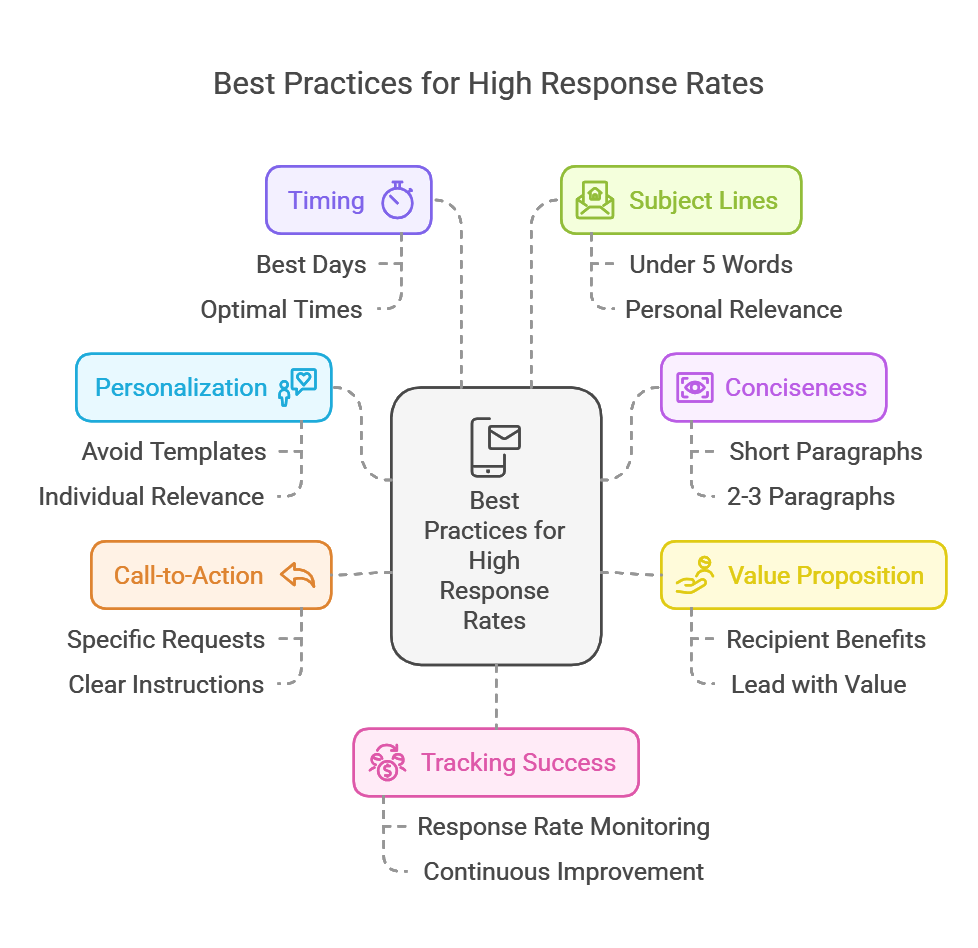
LinkedIn InMails are a great way to reach out to someone when you can’t get through emails or other ways.
However, you should not rely only on InMails for your outreach. As InMails are a limited yet effective method, use them as your last resort. This way you can make sure you make the best use of your InMail credits.
FAQs
How Often Do Credits Refresh?
Credits refresh monthly on your billing date. For example, if you subscribed on the 15th, that’s when your credits will reset each month.
Do InMail Credits Roll Over?
Yes, premium accounts’ credits get rolled over the next month but there are limitations to this value so you don’t end up accumulating lots of credits.
What’s the Difference Between InMail and Regular Messages?
Regular messages are for your connections, while InMails let you reach out to anyone on LinkedIn. Think of it as the difference between texting someone in your contacts versus getting an introduction to someone new.
Can I buy additional InMail Credits?
Yes, you can purchase more InMail credits in packs of 10. Price depends on the type of premium account you use.