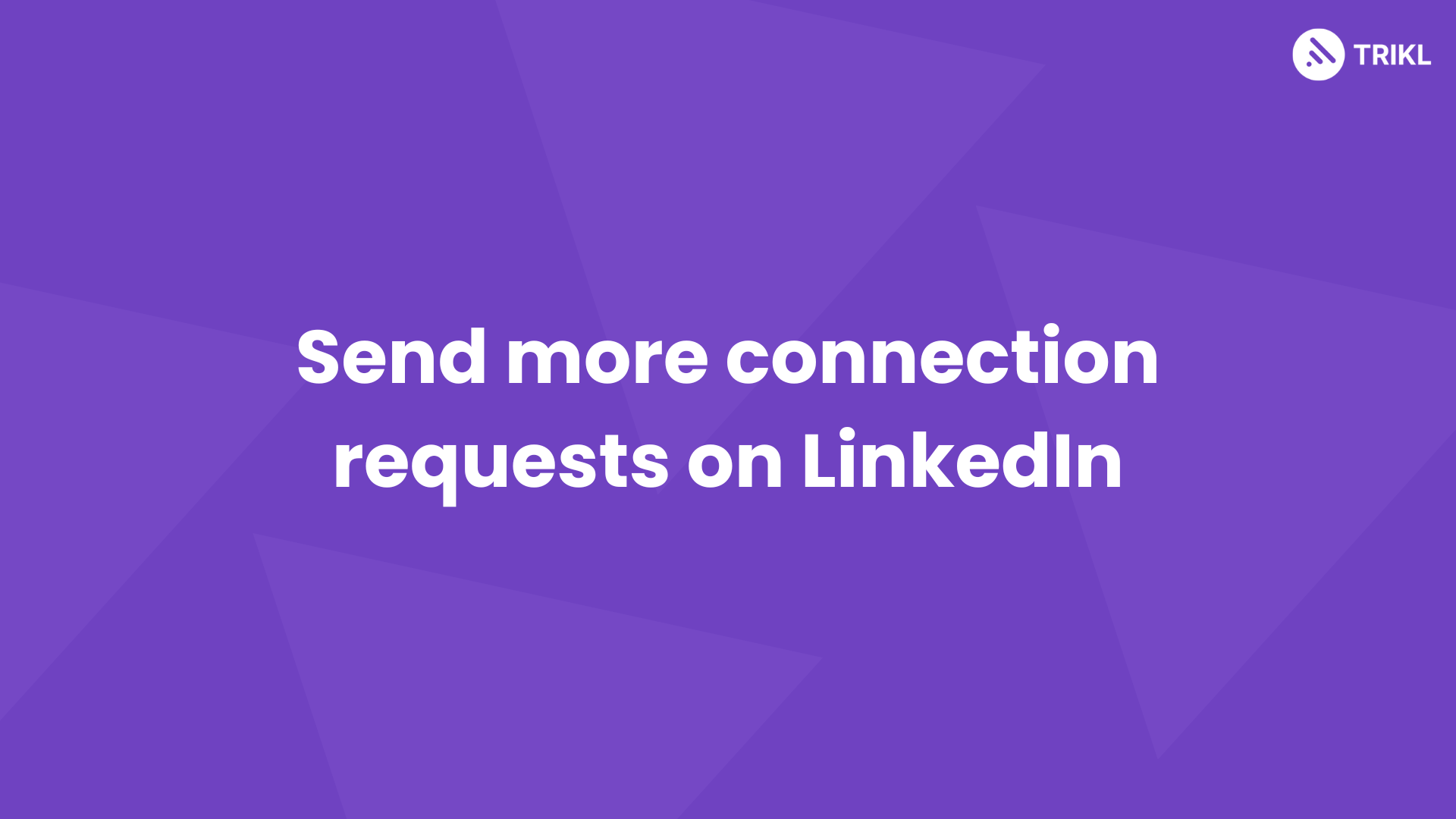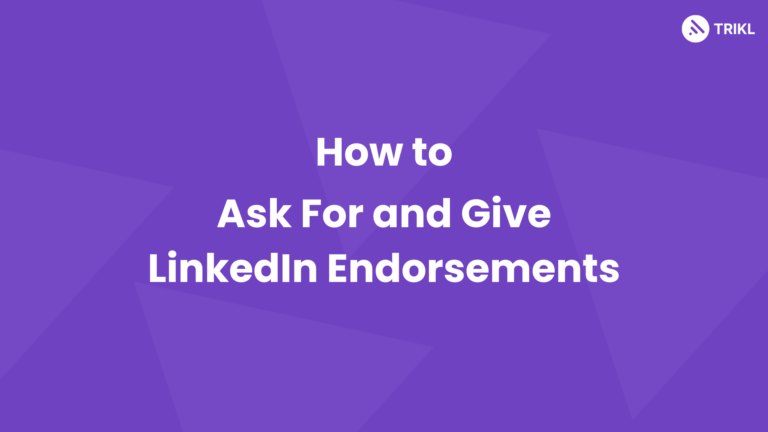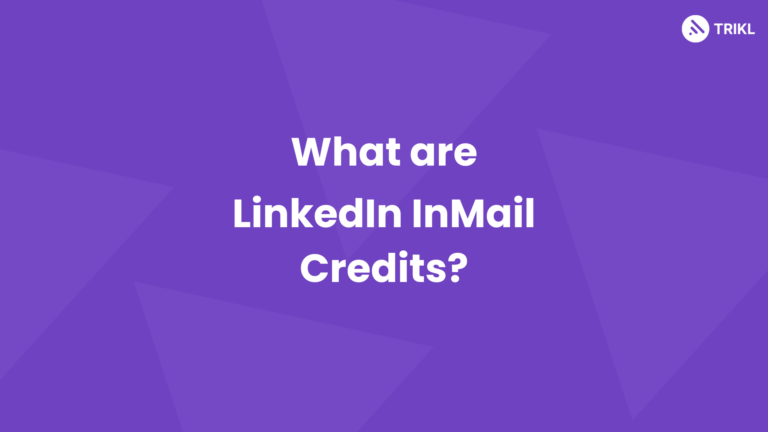You know why and how to send connection requests on LinkedIn.
In this blog, I’ll tell you steps to send more requests to grow your network.
4 Steps to send more connection requests

- Define whom to send connection requests
Before you start to send those requests, you need to clearly define whom you want to send these requests to. Because if you’re using a free LinkedIn account, there are limitations to the number of requests you can send per day. And you don’t want to waste those.
Best if you create a list of the companies you want to work at, if you’re looking for a job. Or make a list of prospects you want to connect with, if you’re looking for clients for your business.
Don’t just only connect with CEOs as there can be high chances your requests will be ignored. Make sure to connect with other decision makers in the company as well to increase your chances of getting a response.
- Keep in mind LinkedIn connection request limit
LinkedIn has set limits on how many connection requests you can send in a day.
If you’re using a free LinkedIn account then you can send up to 100 connection requests per week which is about 20 per day. Usually this number is the same for all other premium options.
But if you want to increase your limit, you can get LinkedIn Sales Navigator which brings us to step 3.
- Get LinkedIn Sales Navigator
Now, getting LinkedIn Sales Navigator does not automatically increase your connection request limit. We’ll explain more about this in step 4.
But, LinkedIn Sales Navigator gives you loads of other advantages like advanced leads collecting options, access to inMails where you can send messages to people you’re not connected with, advanced analytics, CRM integration and many more.
Other LinkedIn premium accounts do not have a higher connection request limit. But Sales Navigator gives you that chance. If you can increase your Social Selling Index (SSI) score, your connection request limit can get increased to 200 per week.
- Increase SSI score
LinkedIn’s Social Selling Index or SSI score is a measure of your social selling efforts which also helps you to send more connection requests. Here’s how my dashboard looks like:
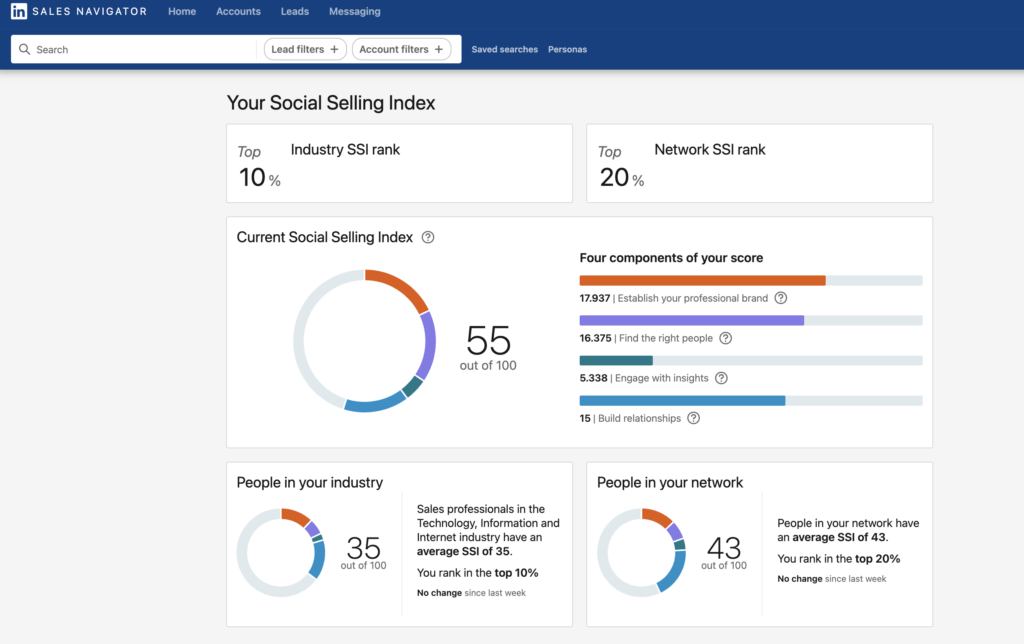
So, a higher SSI score means an increased connection request sending limit which is 200.
For improving your SSI score here are some of the steps you can take:
- Optimize your profile fully to make a great impression. We have an entire blog about how to optimize your LinkedIn profile here.
- Grow your network by connecting with more people (yes, connect with people so you can connect with even more people)
- Post valuable content.
- Assess your ssi scores regularly and find areas to improve.
To learn more about growing your LinkedIn network, check out this post: