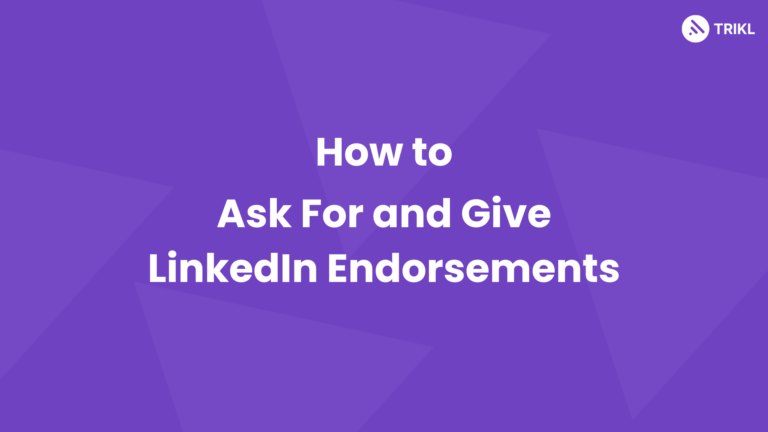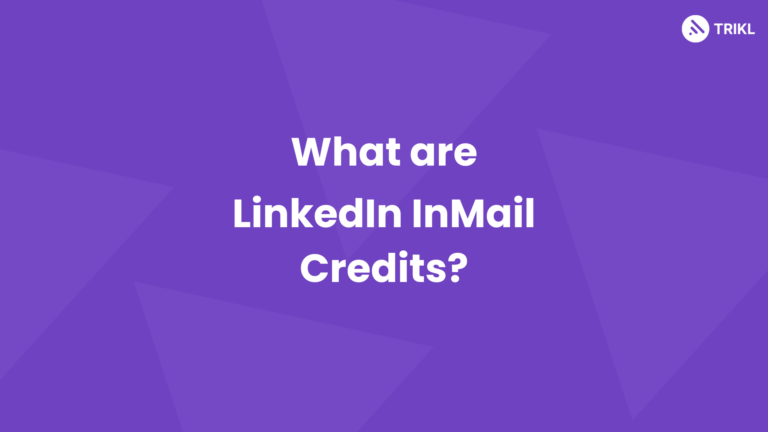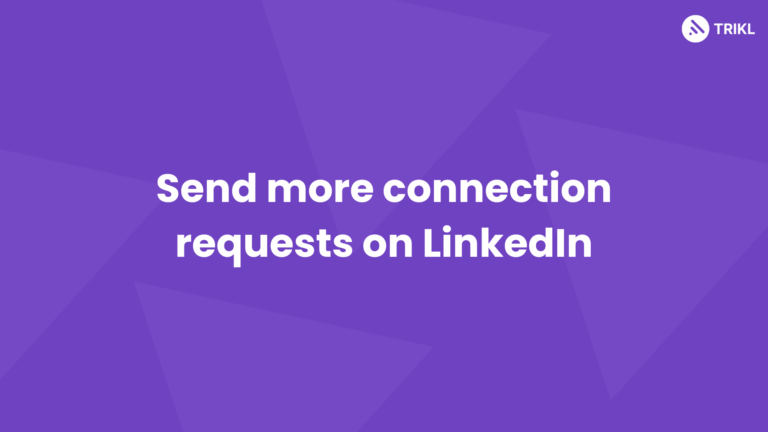Introduction to LinkedIn Analytics
LinkedIn Analytics is a powerful tool that provides valuable insights into the performance of your content on the platform. By understanding and leveraging the capabilities of LinkedIn Analytics, you can effectively improve your content strategy and maximise engagement with your target audience.
Understanding the Power of LinkedIn Analytics
LinkedIn Analytics offers a wealth of information about your content’s reach, engagement, and audience demographics. With this data, you can gain a deeper understanding of your audience’s preferences and interests, enabling you to create and deliver content that resonates with them.
Key Benefits of Leveraging LinkedIn Analytics
By harnessing LinkedIn Analytics, you can:
- Understand the performance of your content and make data-driven decisions to optimise your strategy.
- Gain insights into the demographics of your audience and tailor your content to their needs.
- Maximise exposure by analysing engagement metrics and creating compelling content that captures attention.
- Refine your content strategy through A/B testing, allowing you to identify successful variations and scale effective practices.
How LinkedIn Analytics can Improve Your Content Strategy
LinkedIn Analytics helps you identify what content is working well and what isn’t, allowing you to optimise your strategy. By leveraging the insights provided by LinkedIn Analytics, you can create targeted and engaging content that drives meaningful interactions with your audience.
Setting Up and Navigating LinkedIn
Before diving into LinkedIn Analytics, it’s essential to have a basic understanding of how to access and navigate the platform.
Accessing and Logging into LinkedIn Analytics
To access LinkedIn Analytics, log into your LinkedIn account and navigate to the “My Network” tab. From there, click on “Analytics” to access the Analytics dashboard.
Overview of Analytics Dashboard
Once you’re in the Analytics dashboard, you’ll see a comprehensive overview of your content’s performance. It provides you with a snapshot of key metrics, such as reach, impressions, engagement, and audience demographics.
Navigating Key Metrics and Features in LinkedIn Analytics
LinkedIn Analytics offers several key metrics and features that can provide valuable insights into your content strategy.
Profile Performance Metrics
Profile Performance Metrics allow you to track key metrics such as views, followers, and engagement on your LinkedIn profile. By monitoring these metrics, you can gauge the effectiveness of your profile and make adjustments as needed.
Audience Insights
Audience Insights provide valuable demographic data about your followers, including their job titles, industries, and locations. This information can help you tailor your content to meet their specific needs and interests.
Engagement Tracking
Engagement Tracking allows you to monitor how your content is resonating with your audience. By measuring metrics such as likes, comments, and shares, you can gauge the level of engagement and identify which types of content are driving the most interactions.
Utilising Audience Insights for Content Segmentation
Audience insights are a crucial component of a successful content strategy. By leveraging the demographic data provided by LinkedIn Analytics, you can segment your audience and create personalised content that speaks directly to their needs and interests.
Identifying Your Audience on LinkedIn
Before you can effectively personalise your content, it’s essential to have a clear understanding of who your audience is on LinkedIn. Use LinkedIn Analytics to determine the demographics of your followers, such as their job titles, industries, and locations.
Utilising Demographic Data for Custom Content
Once you have identified your audience, you can use the demographic data provided by LinkedIn Analytics to create content that caters to their preferences. For example, if your audience is primarily professionals in the tech industry, you can create content that covers industry-specific topics or offers insights relevant to their roles.
Personalizing Content for Different LinkedIn User Segments
LinkedIn users come from diverse backgrounds and industries. To effectively engage with your entire audience, it’s important to personalise your content for different user segments. This could mean adapting your tone, language, or examples to resonate with a specific segment of your audience.
Unearthing User Interests for Tailored Delivery
In addition to demographic data, LinkedIn Analytics also provides insights into the interests of your audience. By understanding the topics and categories that resonate with your audience, you can tailor your content to deliver exactly what they’re looking for.
Understanding LinkedIn Interest Categories
LinkedIn Interest Categories cover a broad range of topics, including industry news, professional development, and career advice. These categories can help you identify the interests of your audience and create content that aligns with their professional aspirations.
Extracting Insights from User Interest Data
By analysing the interest data provided by LinkedIn Analytics, you can uncover valuable insights about your audience’s preferences and tailor your content accordingly. This ensures that your content is relevant and valuable to your target audience.
Tailoring Content with Audience Interests
Once you have identified the interests of your audience, you can tailor your content to align with their preferences. For example, if your audience is interested in industry news, you can create articles or videos that provide up-to-date insights and analysis on the latest trends and developments.
Maximising Exposure with Engaging Content
Creating engaging content is essential for maximising exposure on LinkedIn. By analysing content engagement metrics and crafting compelling content, you can capture the attention of your audience and drive meaningful interactions.
Analysing Content Engagement Metrics for Optimization
LinkedIn Analytics provides you with valuable insights into content engagement metrics. By evaluating reach, impressions, click-through rates (CTR), and engagement metrics such as likes, comments, and shares, you can assess the performance of your content and optimise your strategy.
Crafting Compelling Content that Resonates with Your Audience
To capture the attention of your audience, it’s important to create compelling content that resonates with them. Here are some strategies to consider:
Researching Trending Topics and Industry News
Stay up-to-date with the latest trends and industry news relevant to your audience. By incorporating these topics into your content, you can position yourself as a thought leader and provide valuable insights that resonate with your audience.
Creating Attention-Grabbing Headlines and Descriptions
Your headline and description are the first things your audience sees. Craft attention-grabbing headlines that pique their curiosity and compel them to click through and engage with your content.
Using Visuals to Enhance Content Appeal
Visuals can significantly enhance the appeal of your content. Incorporate eye-catching images, infographics, or videos that complement your written content and make it more engaging for your audience.
Fine-Tuning Your Content Strategy with A/B Testing
A/B testing is a valuable technique for optimising your content strategy. By experimenting with different variations of your content, you can identify what resonates best with your audience and refine your strategy accordingly.
Exploring A/B Testing for Content Optimization
A/B testing involves creating multiple variations of your content and testing them against one another to determine which performs better. This allows you to make data-driven decisions and optimise your content strategy.
Defining Specific Goals for A/B Testing
Before conducting A/B tests, it’s important to define specific goals. Are you trying to increase engagement, click-through rates, or conversions? Having clear goals will help you design effective tests and measure their success accurately.
Implementing A/B Tests for Content Variations
To conduct A/B tests, create different variations of your content and test them simultaneously. For example, you can experiment with different headlines, images, or calls to action. Monitor the performance of each variation using LinkedIn Analytics and identify the most successful one.
Analysing Test Results and Iterating Content Strategy
Once you have collected sufficient data from your A/B tests, analyse the results and identify the most effective content variation. Use these insights to refine your content strategy and apply what you have learned to future content creation.
Scaling Effective Content Practices
Once you have identified successful content practices through A/B testing, scale them across your content strategy. Continuously monitor and analyse the performance of your content, making adjustments as needed to ensure continued success.
Summary and Frequently Asked Questions (FAQs)
Summary of Key Takeaways for Enhancing Your Content Strategy
- LinkedIn Analytics provides valuable insights into your content’s performance, audience demographics, and engagement metrics.
- Personalise your content based on audience demographics and interests to create a more targeted and engaging experience.
- Craft compelling content that captures the attention of your audience through attention-grabbing headlines, industry news, and visuals.
- Use A/B testing to optimise your content strategy by experimenting with different variations and measuring their performance.
- Analyse the results of your A/B tests and iterate your content strategy based on what resonates best with your audience.
FAQs:
- How frequently should I check my LinkedIn Analytics?
It is advisable to check your LinkedIn Analytics regularly to stay up-to-date with the performance of your content and make data-driven decisions. Aim to review your analytics at least once a week or more frequently during campaigns or important content releases.
- Can LinkedIn Analytics help in generating leads?
Yes, LinkedIn Analytics can provide valuable insights into the performance of your content and audience demographics, allowing you to better understand your potential leads and tailor your content to attract them.
- Is LinkedIn Analytics available for all types of LinkedIn profiles?
No, LinkedIn Analytics is not available for all types of LinkedIn profiles. It is primarily available for LinkedIn Business Page administrators, LinkedIn Sales Navigator users, and individuals with a Premium subscription. Make sure you have the appropriate account type to access LinkedIn Analytics.
In conclusion, leveraging LinkedIn Analytics can greatly improve your content strategy by providing valuable insights into your audience, their interests, and the performance of your content. By using this information to tailor your content, craft compelling headlines, and conduct A/B testing, you can optimize your strategy and maximize engagement with your target audience on LinkedIn.