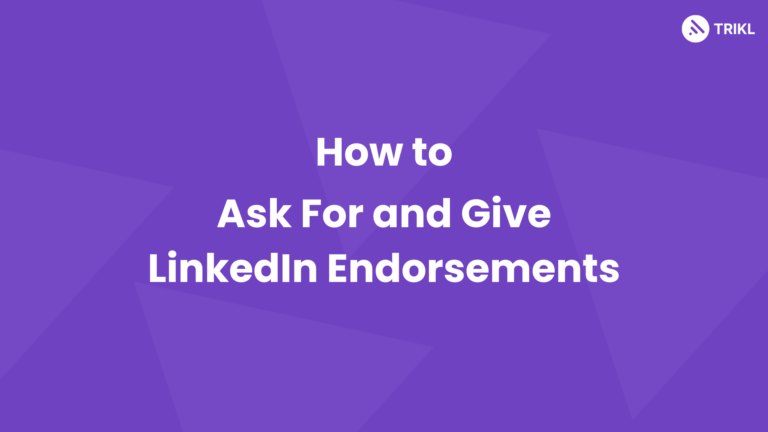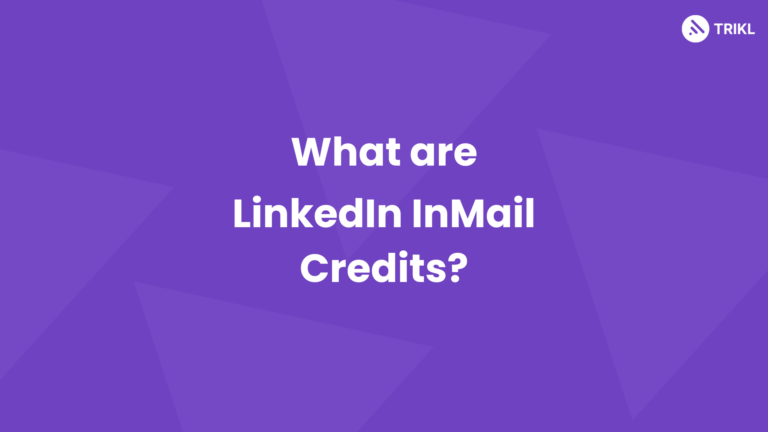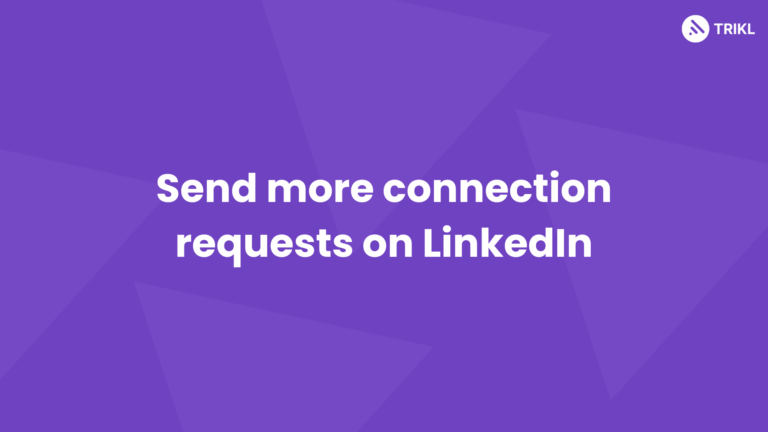Short answer is yes, using scheduling tools can help increase your LinkedIn post engagement rates. But, there are a few more factors that decide whether you’ll get more engagement or not by scheduling your content.
A study conducted by Buffer found that scheduled posts using third party tools had around 15% greater reach than posts that were natively posted.
In this post, we’ve discussed the benefits of using the best LinkedIn post schedulers, some of the reasons why you might get low engagement and you’ll also learn about our top three choices for scheduling tools.
Why does consistent posting matter on LinkedIn?
If you are serious about getting noticed on LinkedIn and gaining more engagement on your posts then you need to be active on the platform.
This does not mean that you have to post every day to get more followers and connection requests. If you decide to post even two or three times a week, the trick is to be consistent with one schedule instead of sporadic posting and ghosting phases.
The LinkedIn algorithm loves creators who are regular on the platform and rewards them with showing up more on searches. People remember you because you show up frequently on their feed.
And this is where some of the best LinkedIn post schedulers can help you.
Benefits of Using LinkedIn Post Scheduling Tool
Third partyscheduling tools are great because these help you to schedule content in bulk.
Here’s what Melanie Goodman, a LinkedIn marketer has to say about using LinkedIn post scheduling tools.
“As a LinkedIn marketer and coach, I’ve found scheduling tools to be invaluable for improving engagement rates. These tools allow me to plan and post content at optimal times when my audience is most active, ensuring greater visibility.”
Here are some ways you can benefit from using scheduling tools:
1. Remain Consistent
We discussed why staying consistent is important on LinkedIn. And this is exactly what some of the best LinkedIn post schedulers help in achieving. You no longer have to worry about posting all the time. Schedule all your LinkedIn content for months and never miss a beat!
2. Strategic Planning of your Content
Scheduling content beforehand makes you create a content strategy for months so you don’t end up posting irrelevant content. Also, insights from previous posts can help you to decide what type of posts to create more of and which to leave out.
3. Post at the right time
You can’t possibly remember when to post every time. You are buried under tons of other tasks so, the best way is to schedule your content at the right time. It also helps you to test out different timings to find out which works best for you. Doing these manually is a waste of time and you never find out what’s your ideal time to post.
4. Improved efficiency
The best part about using third party scheduling tools is that you can increase the efficiency of your work to several folds. You’ll not have to worry about missing out on posting content each time.
What causes low engagement on your LinkedIn posts?
There can be two reasons why your posts are getting low engagement despite posting regularly. One of them is not engaging immediately after posting. Engagement is essential if you want your audience to keep coming back and showing more love to your future posts.
The second reason is posting low quality content. There is a lot of content floating around so if you want high engagement everytime you post, your content needs to be educational or entertaining.
Analyze your content and find out whether your posts fall under these categories or not. If not, then it’s time to improve your content.
Top 3 LinkedIn Post Scheduling Tools
1. TRIKL
Of course we love our tool! TRIKL is an all-in-one tool that helps you with LinkedIn growth. Using TRIKL, you can generate ideas, write the first draft of your content, generate images and schedule those content. You also get monthly reports and analytics of your posts’ performance.
How to schedule LinkedIn post using TRIKL
Step 1: Create a LinkedIn post by selecting ideas from Idea generator and choosing
the format from templates gallery.
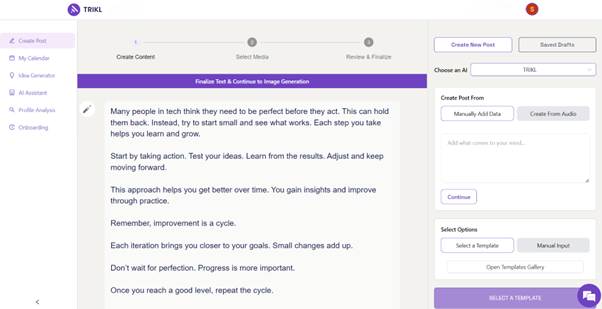
Step 2: Generate images or choose to create carousels using the AI carousel maker.
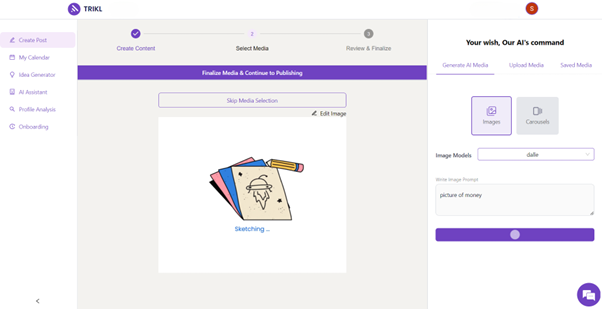
Step 3: Schedule post by selecting the account from which you want to post and a suitable date and time.
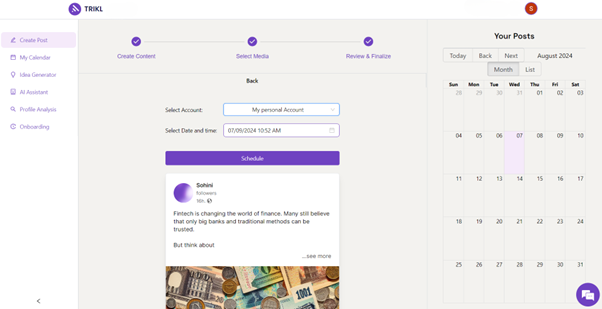
Sign up for a 7-day FREE Trial! No credit card required.
2. Hootsuite
Hootsuite is a social media management platform that offers to view and control all your social media channels like Instagram, Facebook, Tiktok, LinkedIn and more in one dashboard. This tool is not specific for LinkedIn but is perfect if you have multiple social media accounts to manage and schedule posts for.
3. Buffer
Buffer is also another social media management tool that offers scheduling for not just LinkedIn but for all your social media channels. Great for those using multiple social media channels but will turn expensive for those who only want to focus on LinkedIn.
In conclusion, scheduling posts on LinkedIn definitely boosts engagement given that you’re spending some time engaging with others posts and replying to comments on your posts. Want to boost your LinkedIn engagement? Sign up for a free trial.